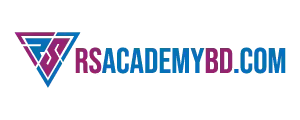Ever wonder why some search results instantly grab your attention? It’s all about the presentation. A compelling title and a descriptive summary can make all the difference between a user clicking on your page or your competitor’s. This free SERP Snippet Preview Tool is your secret weapon to see exactly how your webpage will appear on a Google search results page. By visualizing and optimizing your snippet in real-time, you can create a first impression that not only looks professional but also dramatically increases your click-through rate (CTR).
Thank you for reading this post, don't forget to subscribe!Image Resizer
Favicon Generator
Image Compressor
Keyword Extractor
Keyword Density Checker
Meta Tag Generator
SEO Analyzer
Text Analyzer
Word Counter Tool
Free Blog SEO Analysis Tool
SERP Snippet Preview Tool
Robots.txt Generator
Text to Binary Converter
Unit Converter
Hex to RGB Converter
Base64 to Image Converter
Image to Base64 Converter
BMI Calculator
Loan EMI Calculator
Age Calculator
Percentage Calculator
Scientific Calculator
Study Timer Tool
GPA Calculator (All Boards)
Interactive Quiz Generator
Focus Booster
QR & Barcode Generator
JSON Formatter & Validator
Online HTML/CSS/JS Minifier
Password Strength Checker
Base64 Encoder/Decoder
Regex Tester
What is a SERP Snippet Preview Tool?
A SERP Snippet Preview Tool is a simulator that shows you a live mockup of how your webpage’s snippet will look on a Search Engine Results Page (SERP). Instead of publishing a page and hoping for the best, this tool lets you craft and refine your meta title, meta description, and URL structure beforehand. It’s an essential utility for SEO experts, marketers, and content creators who want to gain a competitive edge in search results.
Why Should You Use Our SERP Snippet Preview Tool?
In a crowded search page, standing out is everything. Our SERP Snippet Preview tool gives you the power to optimize every element of your snippet for maximum impact.
- Maximize Your Click-Through Rate (CTR): A well-crafted, enticing snippet encourages more users to click on your link. Higher CTR not only drives more traffic but also signals to Google that your page is a relevant result.
- Avoid Unattractive Truncation: Google doesn’t measure titles and descriptions by character count alone; it uses pixel width. Our tool provides real-time pixel and character counters, ensuring your message is fully visible and doesn’t get cut off with an awkward “…”.
- Visualize Powerful Rich Snippets: Go beyond the basic blue link. Our tool allows you to simulate various rich snippets, including Ratings, FAQs, Product details, Recipes, and Events. This helps you see how structured data will make your listing stand out.
- Optimize for Every Device: With a single click, you can switch between a desktop and mobile preview. This ensures your snippet looks perfect for all users, no matter how they are searching.
- Save Time with Live Fetching: Instantly pull the current meta title and description from any live URL. This makes auditing and improving existing pages faster than ever.
How to Use the SERP Snippet Preview Tool: A Step-by-Step Guide
Our tool is designed to be intuitive and powerful. Follow these simple steps to craft the perfect Google snippet:
Step 1: Enter Your URL Start by typing or pasting the full URL of your webpage. You can also use our “Fetch from URL” button to automatically load the existing title and description from a live page.
Step 2: Craft Your Meta Title & Description Type your desired SEO title and meta description into their respective boxes. The Meta Title box is a textarea, allowing you to easily see longer titles. As you type, the live preview on the right will update instantly. Keep an eye on the real-time character and pixel counters below each box to stay within the optimal limits.
Step 3: Add a Focus Keyword (Optional) Enter your main target keyword in the “Focus Keyword” field. You’ll see it instantly become bold in the meta description preview, just like it would in a real Google search.
Step 4: Simulate Rich Snippets Use the checkboxes under “Rich Snippet Options” to see how different structured data types will enhance your snippet. You can select multiple options at once!
- Tick “Rating,” “Product,” or “Recipe” to see star ratings.
- Tick “FAQ” to simulate a FAQ dropdown under your result.
- Tick “Event” or “Date” to see how time-sensitive information appears. The necessary input fields will appear automatically as you select an option.
Step 5: Switch Views & Download Use the Desktop/Mobile toggle to check how your snippet looks on different screen sizes. Once you are happy with your preview, click the “Download as Image” button to save a high-quality .png file of your snippet for reports or presentations.
Step 6: Reset and Start Over Made a mistake or want to start fresh? Simply click the “Clear All” button to reset all fields to their default state.
Understanding the Output
The live preview pane on the right is a near-perfect replica of a Google search result. It includes:
- Favicon & URL: Your site’s icon and URL structure.
- Meta Title: The main blue link that users will click.
- Meta Description: The descriptive text below the title.
- Rich Snippet Area: The space below the description where ratings, FAQs, and other special elements will appear.
Frequently Asked Questions (FAQ)
Q1: What is the ideal length for a meta title and description?
There is no exact character count. Google allocates a fixed pixel width. A title with many wide letters (like ‘W’ or ‘M’) will get cut off sooner than a title with narrow letters (like ‘i’ or ‘l’). Our tool’s live pixel counter is the best way to ensure your titles and descriptions fit perfectly. As a general guideline:
- Meta Title: Under 600 pixels.
- Meta Description: Under 920 pixels.
Q2: Does the meta description impact my SEO ranking?
Not directly. Google has stated that the meta description is not a direct ranking factor. However, it has a huge indirect impact. A compelling, well-written description significantly improves your Click-Through Rate (CTR). A high CTR tells Google that users prefer your page, which can positively influence your rankings over time.
Q3: What are Rich Snippets and how do I get them?
Rich Snippets are enhanced search results that show extra information like star ratings, prices, or cooking times. To get them, you need to add “Structured Data” (often using a schema from Schema.org) to your website’s code. Our tool helps you visualize what these snippets will look like once you have implemented the necessary code on your site.
Q4: What is CTR and why is it important?
CTR stands for Click-Through Rate. It’s the percentage of people who click on your link after seeing it in the search results. For example, if 100 people see your result and 5 click on it, your CTR is 5%. It is one of the most important metrics in SEO because it directly measures how effective your snippet is at attracting traffic from search.