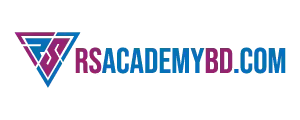Image Resizer
Favicon Generator
Image Compressor
Keyword Extractor
Keyword Density Checker
Meta Tag Generator
SEO Analyzer
Text Analyzer
Word Counter Tool
Free Blog SEO Analysis Tool
SERP Snippet Preview Tool
Robots.txt Generator
Text to Binary Converter
Unit Converter
Hex to RGB Converter
Base64 to Image Converter
Image to Base64 Converter
BMI Calculator
Loan EMI Calculator
Age Calculator
Percentage Calculator
Scientific Calculator
Study Timer Tool
GPA Calculator (All Boards)
Interactive Quiz Generator
Focus Booster
QR & Barcode Generator
JSON Formatter & Validator
Online HTML/CSS/JS Minifier
Password Strength Checker
Base64 Encoder/Decoder
Regex Tester
Feeling overwhelmed by distractions? Struggling to stay on task and beat procrastination? In today’s fast-paced world, maintaining focus is a superpower. That’s why we’ve developed the Focus Booster Timer, a simple yet powerful tool designed to transform the way you work, study, and create.
This guide will walk you through everything you need to know about your new productivity companion. We’ll explore what it is, how it works, and how you can leverage its features to achieve your goals faster and with less stress.
What is the Focus Booster Timer?
The Focus Booster Timer is a free, online tool built upon the world-renowned Pomodoro Technique®. Created by Francesco Cirillo in the late 1980s, this time management method uses a timer to break down work into focused, manageable intervals, separated by short breaks.
The name “Pomodoro” (Italian for “tomato”) comes from the tomato-shaped kitchen timer Cirillo originally used. Our tool digitizes this concept, providing a flexible and feature-rich experience right in your browser. Its core purpose is to help you:
- Improve concentration and reduce mental fatigue.
- Eliminate the “just one more video” or “quick social media check” distractions.
- Track your progress and build momentum.
- Turn overwhelming tasks into a series of achievable sprints.
How to Use the Timer: A 4-Step Guide to Success
Getting started is incredibly simple. The entire technique revolves around a simple, repeatable cycle.
- Add Your Tasks: Before you begin, list the tasks you want to accomplish for the day in the “Tasks” section. This simple act of planning sets a clear goal for your work session.
- Start Your Focus Session (Pomodoro): Start the timer, which defaults to 25 minutes. This is your sacred, uninterrupted focus time. All your energy should be dedicated to the task at hand.
- Take a Short Break: Once the timer rings, you’ve completed one “Pomodoro.” It’s time for a well-deserved 5-minute break. Step away from your desk, stretch, grab a glass of water, or simply rest your eyes.
- Repeat and Take a Long Break: Repeat this cycle. After completing four Pomodoro sessions, our tool will automatically prompt you to take a longer, more restorative break of 15-30 minutes.
This structured approach trains your brain to work in intense bursts and rest effectively, preventing burnout and keeping your mind sharp all day long.
Key Features of Your Focus Booster Timer
While the core concept is simple, this tool is packed with features to customize your experience:
- Fully Customizable Timers: Use the Settings (⚙️) panel to adjust the duration of your Pomodoro, short break, and long break sessions to fit your personal workflow.
- Automatic Cycle Tracking: The app intelligently tracks your sessions and automatically queues up a long break after your designated interval (typically 4 Pomodoros).
- Advanced ‘Auto Start’ Options: Configure the timer to automatically start breaks and focus sessions, creating a seamless, hands-free workflow.
- Customizable Themes & Dark Mode: Choose from different color themes to match your mood or switch to a sleek, eye-friendly Dark Mode for late-night sessions.
- Versatile Sound Alerts: Select from a variety of alarm sounds and control their volume, ensuring your notifications are pleasant and effective.
- Simple Task Management: Keep track of your objectives directly within the app.
- Daily Progress Counter: Stay motivated by seeing a live count of the focus sessions you’ve completed each day.
What Results Can You Expect?
By consistently using the Focus Booster Timer, you are not just tracking time; you are building powerful habits. Users typically experience:
- Enhanced Focus: A dramatic reduction in the urge to multitask or get sidetracked.
- Increased Motivation: Checking off tasks and seeing your session count rise provides a powerful sense of accomplishment.
- Reduced Burnout: Regular, scheduled breaks are key to preventing mental exhaustion.
- Better Time Awareness: You’ll gain a more accurate sense of how long tasks really take, improving your future planning.
Frequently Asked Questions (FAQ)
Here are answers to some common questions people have about this productivity method.
1. What is the Pomodoro Technique in simple terms? It’s a time management system where you work in focused 25-minute intervals (called “Pomodoros”) and then take a 5-minute break. After four intervals, you take a longer 15-30 minute break. This cycle helps you stay focused and avoid burnout.
2. Is a focus timer really effective? Absolutely. A timer creates a sense of urgency and a clear structure. It externalizes your willpower, making it much easier to ignore distractions because you’ve made a commitment to focus for a specific, short period. For most people, it’s far more effective than just “trying to focus.”
3. What should I do during the breaks? The key is to do something completely different from your work. Avoid checking email or social media. Instead, stand up, stretch, walk around, get some water, look out a window, or do some quick breathing exercises. The goal is to let your brain rest and recharge.
4. Can I change the timer durations in this tool? Yes! Click the Settings (⚙️) icon. In the “Timer” tab, you can set custom durations for your Pomodoro, short break, and long break sessions to find what works best for you.
5. Is it okay to skip a break or pause a Pomodoro session? It’s highly recommended not to. The breaks are just as important as the focus sessions for preventing burnout. A core rule of the technique is that a Pomodoro is an indivisible unit of work. If you are interrupted and must pause, the Pomodoro is considered void, and you should start a new one.
6. Should I listen to music while using the timer? This is a personal preference. Many people find that instrumental music, ambient sounds, or white noise can help them focus. It’s best to avoid music with lyrics, as it can be distracting. Experiment and see what works for you.